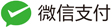Git 常用命令
PR常用命令
# 设置远程贡献仓库
# git remote add upstream https://github.com/apache/shiro.git
# 创建并进入一个新特性分支
# git checkout -b feature_x
# 在这个分支上add commit 代码
# (make your changes) ...
# 下载远程master仓库的所有变动
# git fetch upstream
# rebase本地提交记录到head
# git rebase upstream/master
# 解决冲突后git add , git rebase --continue, git rebase --skip
# 将本地的几个commit合并为一个统一的commit -- git squash技术
# 查看当前head日志,需要合并几个我们本地提交的commit
# git log
# 例:这个特性分支本地提交了3个commit
# 将从顶HEAD到下的3个commit合并,进入合并编辑页面
# git rebase -i HEAD~3
# 出现以下编辑页面,将需要压缩的commit的pick都改为s,但至少要留一个commit pick
pick e61a29c fix the potential threat
pick bcc5a89 add shiro 682 utests -- 改动前
s bcc5a89 add shiro 682 utests -- 改动后
pick 30865bb modify shiro 682 utests -- 改动前
s 30865bb modify shiro 682 utests -- 改动后
# Rebase 4c2027a..30865bb onto 4c2027a (3 command(s))
#
# Commands:
# p, pick = use commit
# r, reword = use commit, but edit the commit message
# e, edit = use commit, but stop for amending
# s, squash = use commit, but meld into previous commit
# f, fixup = like "squash", but discard this commit's log message
# x, exec = run command (the rest of the line) using shell
# d, drop = remove commit
#
# These lines can be re-ordered; they are executed from top to bottom.
#
# If you remove a line here THAT COMMIT WILL BE LOST.
#
# However, if you remove everything, the rebase will be aborted.
# 修改完后 Esc :wq 保存退出, 如果成功即进入message编辑页面
# This is a combination of 3 commits.
# The first commit's message is:
fix the potential threat when use "uri = uri + '/' " to bypassed shiro protect
add shiro 682 utests
# This is the 2nd commit message:
add shiro 682 utests
# This is the 3rd commit message:
modify shiro 682 utests
# Please enter the commit message for your changes. Lines starting
# with '#' will be ignored, and an empty message aborts the commit.
#
# Date: Mon Mar 25 12:47:14 2019 +0800
#
# interactive rebase in progress; onto 4c2027a
# Last commands done (3 commands done):
# s bcc5a89 add shiro 682 utests
# s 30865bb modify shiro 682 utests
# 更改这三个commit message,最好将空行删除,统一下PR的message
# 修改完后 Esc :wq 保存退出OK
# 将本地分支推到远程自己的仓库
# git push -u origin feature_x
# 强制退,覆盖远程仓库
# git push -u -f origin feature_x
# 在页面上点击 create pull request,提交PR
# PR在讨论中需要改动,直接改动这个PR feature_x分支推到远程仓库即可
# PR被接收后
# git checkout master
# 删除本地特性分支
# git branch -D feature_x
# 删除远程特性分支
# git push origin :feature_x
git stash 暂存
# 想到另一分支解决问题,暂存当前分支的一些修改,不提交
# git stash 或者 git stash save "stash-cmd-test"
# 查看当前分支现有的stash暂存
# git stash list
# 另一分支修改完成后,切换到原来分支,恢复之前暂存的修改
# git stash pop(会删除弹出的stash) 或者 git stash apply(不会删除stash)
# 从当前分支的stash创建一个新分支,新分支会应用stash
# git stash branch newbranch
git commit –amend 修改已提交的日志
# 修改最后一次提交
# git commit --amend
# git push origin master --force
# 修改其他旧的提交
# git rebase -i HEAD~3(它会打开一个编辑器,它会把最后前3次的提交显示出来)
# 定位到你要编辑日志的那一行,把pick修改为edit,然后保存。
# git commit --amend(修改日志内容)
# git rebase --continue(git rebase会让你在一个新的分支修改内容。 git rebase --continue则是让你修改完后重新回到之前的分支)
# git push origin master --force
仓库
# 在当前目录新建一个Git代码库
$ git init
# 新建一个目录,将其初始化为Git代码库
$ git init [project-name]
# 下载一个项目和它的整个代码历史
$ git clone [url]
配置
# 显示当前的Git配置
$ git config --list
# 编辑Git配置文件
$ git config -e [--global]
# 设置提交代码时的用户信息
$ git config [--global] user.name "[name]"
$ git config [--global] user.email "[email address]"
增加/删除文件
# 添加指定文件到暂存区
$ git add [file1] [file2] ...
# 添加指定目录到暂存区,包括子目录
$ git add [dir]
# 添加当前目录的所有文件到暂存区
$ git add .
# 添加每个变化前,都会要求确认
# 对于同一个文件的多处变化,可以实现分次提交
$ git add -p
# 删除工作区文件,并且将这次删除放入暂存区
$ git rm [file1] [file2] ...
# 停止追踪指定文件,但该文件会保留在工作区
$ git rm --cached [file]
# 改名文件,并且将这个改名放入暂存区
$ git mv [file-original] [file-renamed]
代码提交
# 提交暂存区到仓库区
$ git commit -m [message]
# 提交暂存区的指定文件到仓库区
$ git commit [file1] [file2] ... -m [message]
# 提交工作区自上次commit之后的变化,直接到仓库区
$ git commit -a
# 提交时显示所有diff信息
$ git commit -v
# 使用一次新的commit,替代上一次提交
# 如果代码没有任何新变化,则用来改写上一次commit的提交信息
$ git commit --amend -m [message]
# 重做上一次commit,并包括指定文件的新变化
$ git commit --amend [file1] [file2] ...
分支
# 列出所有本地分支
$ git branch
# 列出所有远程分支
$ git branch -r
# 列出所有本地分支和远程分支
$ git branch -a
# 新建一个分支,但依然停留在当前分支
$ git branch [branch-name]
# 新建一个分支,并切换到该分支
$ git checkout -b [branch]
# 新建一个分支,指向指定commit
$ git branch [branch] [commit]
# 新建一个分支,与指定的远程分支建立追踪关系
$ git branch --track [branch] [remote-branch]
# 切换到指定分支,并更新工作区
$ git checkout [branch-name]
# 切换到上一个分支
$ git checkout -
# 建立追踪关系,在现有分支与指定的远程分支之间
$ git branch --set-upstream [branch] [remote-branch]
# 合并指定分支到当前分支
$ git merge [branch]
# 选择一个commit,合并进当前分支
$ git cherry-pick [commit]
# 删除分支
$ git branch -d [branch-name]
# 删除远程分支
$ git push origin --delete [branch-name]
$ git branch -dr [remote/branch]
标签
# 列出所有tag
$ git tag
# 新建一个tag在当前commit
$ git tag [tag]
# 新建一个tag在指定commit
$ git tag [tag] [commit]
# 删除本地tag
$ git tag -d [tag]
# 删除远程tag
$ git push origin :refs/tags/[tagName]
# 查看tag信息
$ git show [tag]
# 提交指定tag
$ git push [remote] [tag]
# 提交所有tag
$ git push [remote] --tags
# 新建一个分支,指向某个tag
$ git checkout -b [branch] [tag]
查看信息
# 显示有变更的文件
$ git status
# 显示当前分支的版本历史
$ git log
# 显示commit历史,以及每次commit发生变更的文件
$ git log --stat
# 搜索提交历史,根据关键词
$ git log -S [keyword]
# 显示某个commit之后的所有变动,每个commit占据一行
$ git log [tag] HEAD --pretty=format:%s
# 显示某个commit之后的所有变动,其"提交说明"必须符合搜索条件
$ git log [tag] HEAD --grep feature
# 显示某个文件的版本历史,包括文件改名
$ git log --follow [file]
$ git whatchanged [file]
# 显示指定文件相关的每一次diff
$ git log -p [file]
# 显示过去5次提交
$ git log -5 --pretty --oneline
# 显示所有提交过的用户,按提交次数排序
$ git shortlog -sn
# 显示指定文件是什么人在什么时间修改过
$ git blame [file]
# 显示暂存区和工作区的差异
$ git diff
# 显示暂存区和上一个commit的差异
$ git diff --cached [file]
# 显示工作区与当前分支最新commit之间的差异
$ git diff HEAD
# 显示两次提交之间的差异
$ git diff [first-branch]...[second-branch]
# 显示今天你写了多少行代码
$ git diff --shortstat "@{0 day ago}"
# 显示某次提交的元数据和内容变化
$ git show [commit]
# 显示某次提交发生变化的文件
$ git show --name-only [commit]
# 显示某次提交时,某个文件的内容
$ git show [commit]:[filename]
# 显示当前分支的最近几次提交
$ git reflog
远程同步
# 下载远程仓库的所有变动
$ git fetch [remote]
# 显示所有远程仓库
$ git remote -v
# 显示某个远程仓库的信息
$ git remote show [remote]
# 增加一个新的远程仓库,并命名
$ git remote add [shortname] [url]
# 取回远程仓库的变化,并与本地分支合并
$ git pull [remote] [branch]
# 上传本地指定分支到远程仓库
$ git push [remote] [branch]
# 强行推送当前分支到远程仓库,即使有冲突
$ git push [remote] --force
# 推送所有分支到远程仓库
$ git push [remote] --all
撤销
# 恢复暂存区的指定文件到工作区
$ git checkout [file]
# 恢复某个commit的指定文件到暂存区和工作区
$ git checkout [commit] [file]
# 恢复暂存区的所有文件到工作区
$ git checkout .
# 重置暂存区的指定文件,与上一次commit保持一致,但工作区不变
$ git reset [file]
# 重置暂存区与工作区,与上一次commit保持一致
$ git reset --hard
# 重置当前分支的指针为指定commit,同时重置暂存区,但工作区不变
$ git reset [commit]
# 重置当前分支的HEAD为指定commit,同时重置暂存区和工作区,与指定commit一致
$ git reset --hard [commit]
# 远程分支强制覆盖本地,丢弃本地修改
$ get reset --hard origin/master
# 重置当前HEAD为指定commit,但保持暂存区和工作区不变
$ git reset --keep [commit]
# 新建一个commit,用来撤销指定commit
# 后者的所有变化都将被前者抵消,并且应用到当前分支
$ git revert [commit]
暂时将未提交的变化移除,稍后再移入
$ git stash
$ git stash pop ````
````